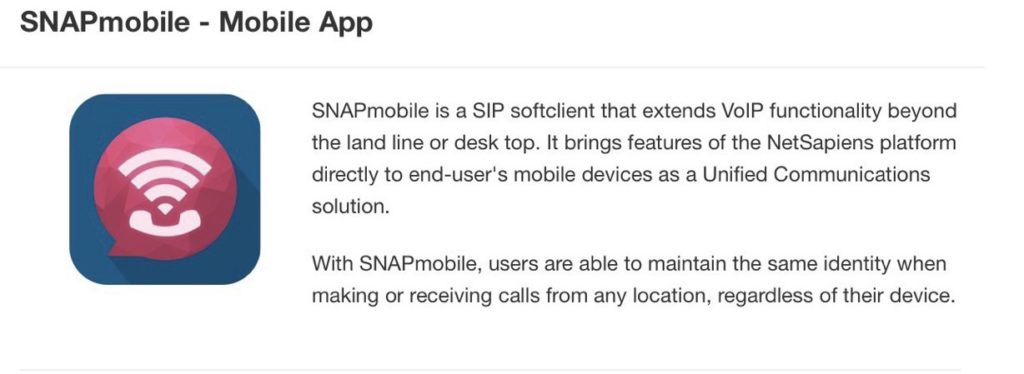
Follow these steps to install SNAPmobile on your iPhone.
- Scan this QR code to download the SNAPmobile app from the Apple App Store

- Upon first opening the SNAPmobile app, you will be prompted to “Enter Host/ID”. Your Host/ID will always be “mypbx”.

- The “Login Name” and “Password” is the same username and password you use to log into the web portal.
- The first time you log into the mobile app, you will be presented with a series of questions. Please select “Allow” or “OK” on each question. Most importantly for the app to function correctly, you must allow notifications and access to the microphone. At the time of this article, the questions look like this:










